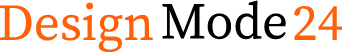Image editing is a creative process that can transform ordinary photos into extraordinary visuals. Here are some essential image editing techniques to enhance your photographs:
Table of Contents
1. The Basics: Cropping and Resizing
- Cropping: This involves removing unwanted parts of an image to improve composition, focus, or aspect ratio. Always maintain the original aspect ratio to avoid distorting the image.
- Resizing: Changing the dimensions of an image to fit specific requirements, such as for print or web use. Be cautious when enlarging images, as it can result in pixelation and loss of quality.
2. Adjusting Light and Color
- Brightness and Contrast: These adjustments can lighten or darken an image and increase or decrease the difference between the lightest and darkest parts.
- Exposure: This adjustment can correct overexposed or underexposed images by altering the overall brightness, similar to how a camera’s exposure settings work.
- White Balance: This adjustment ensures that colors are accurately represented by removing unrealistic color casts, making whites appear white.
- Saturation and Vibrance: These adjustments increase or decrease the intensity of colors. Vibrance is more subtle and affects less-saturated colors, making it useful for portraits.
3. Advanced Techniques
- Levels and Curves: These tools provide more precise control over brightness, contrast, and color adjustments. They allow you to adjust the tonal range and individual color channels in an image.
- Dodge and Burn: These techniques lighten (dodge) or darken (burn) specific areas of an image to enhance details, create depth, or draw attention to the subject.
- Layer Masking: This technique allows you to apply adjustments or effects to specific parts of an image using layers and masks, providing greater control and flexibility.
- Blending Modes: These modes change how layers interact with each other, allowing you to create unique effects and enhancements.
4. Retouching
- Healing Brush and Clone Stamp: These tools are used to remove blemishes, unwanted objects, or distractions from an image by sampling nearby pixels or patterns.
- Frequency Separation: This advanced retouching technique separates an image into high and low frequencies, allowing you to smooth out skin tones while preserving texture and detail.
5. Sharpening and Noise Reduction
- Sharpening: This technique enhances the edges and details in an image, making it appear crisper and more focused. Be cautious not to over sharpen, as it can introduce unwanted artifacts.
- Noise Reduction: This technique reduces the visible grain or noise in an image, particularly in low-light or high-ISO photographs. Be mindful that aggressive noise reduction can result in loss of detail.
6. Creative Effects
- Filters and Presets: Applying filters or presets can quickly change the look and feel of an image, adding creative effects or mimicking specific styles.
- Black and White Conversion: Converting an image to black and white can emphasize contrast, texture, and form, creating a timeless and dramatic look.
- HDR (High Dynamic Range): This technique combines multiple exposures to capture a wider range of light and dark details, creating a more dynamic and detailed image.
7. Compositing
Combining multiple images into a single composition can create unique and imaginative visuals. Compositing requires careful blending, masking, and adjustments to ensure a seamless and believable result.
Conclusion
Image editing is a powerful way to enhance your photographs and express your creative vision. By mastering these techniques, you’ll be well on your way to producing stunning and captivating images. Don’t be afraid to experiment and develop your unique editing style. Additionally, always ensure you have a backup of your original images before making any edits.